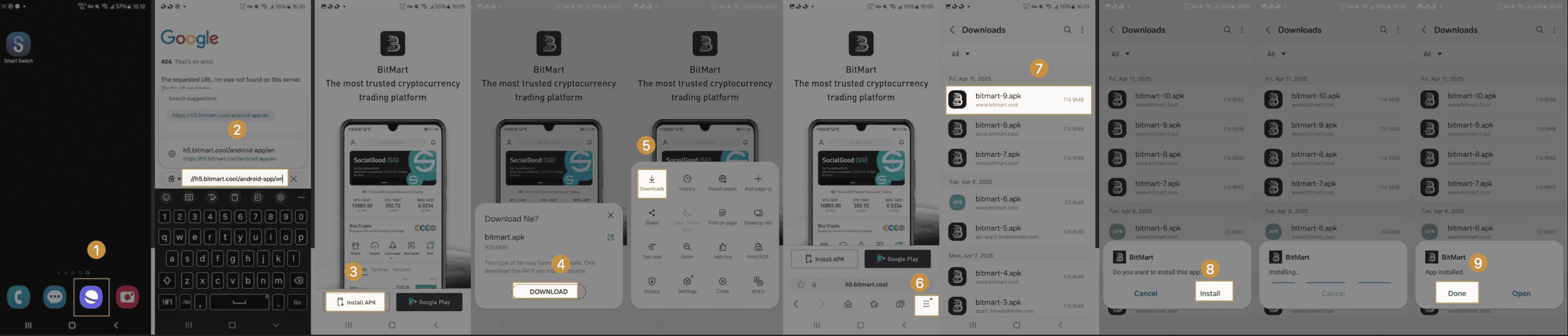How to download and install the Android BitMart App?
You can copy the following link directly and open it in your mobile browser to complete the download and installation. 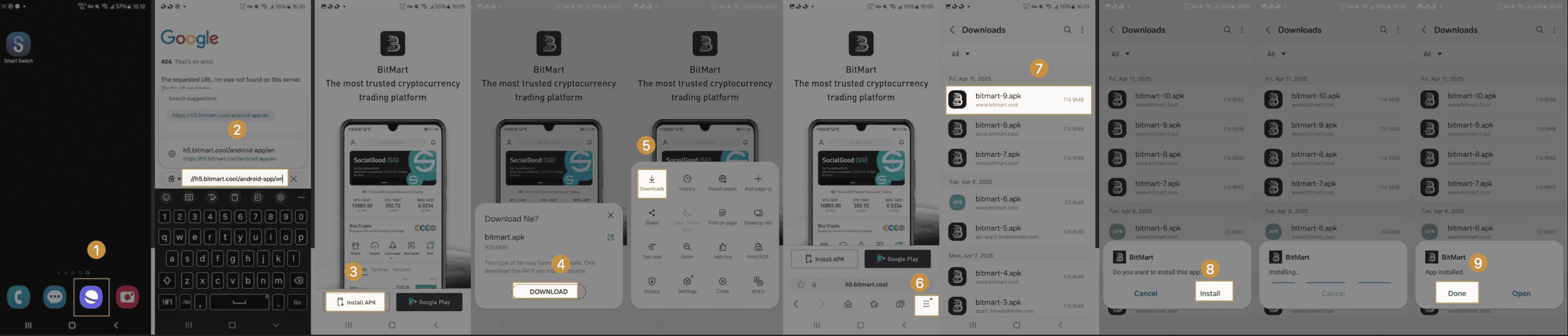
*Download link1: https://h5.bitmart.com/android-app/en
*Download link2: https://h5.bitmart.com/android-app/en
- Step1: Open the link in your mobile browser, and click [Install APK] to download the BitMart App.
- Step2: After downloading, go to the download list and click [bitmart.apk] to install
- Step3: If a prompt pops up during installation, just continue to select [install]. The last word Done indicates that the installation is complete